Happy Dasara! I’m excited to share that Apple has just approved an app that I built over a year ago for Sanskrit students to transliterate Sanskrit Shlokas.
The app is Shloka Reader and it can be used for several purposes:
Sanskrit to IAST & SLP1 Transliteration
Simply take a picture of a Shloka, and get the original Devanagari and its IAST, and SLP1 transliterations. This is great for those who are studying Devanagari script, but need that extra verification of seeing the transliteration to make sure they are reading it correctly! And for those who already know Devanagari, it’s great to get the actual text without having to type it (with potential mistakes as I often do…)
Sharing Shlokas
In my case, many times I need to post the Devanagari text in my blog with the transliteration included. To do this, simply, click the share icon next to each transliteration and share to your computer, add to your Notes, Dropbox, WhatsApp, and much more!
Save Your Favorite Shlokas
Some shlokas are very special, and you may have to keep referring to them over and over again. In this case, you can keep a small Shloka journal of your favorite Shlokas! Simply click the “Save Shloka” Button. Add a title and note about where this shloka is from and why this shloka is special to you:
You will see all your saved Shlokas on the home page. Simply click on it to edit the title and notes!
I hope you enjoy using ShlokaReader. This is just the first version, so if you have any thoughts, feedback, additional feature requests, let me know in the comments!



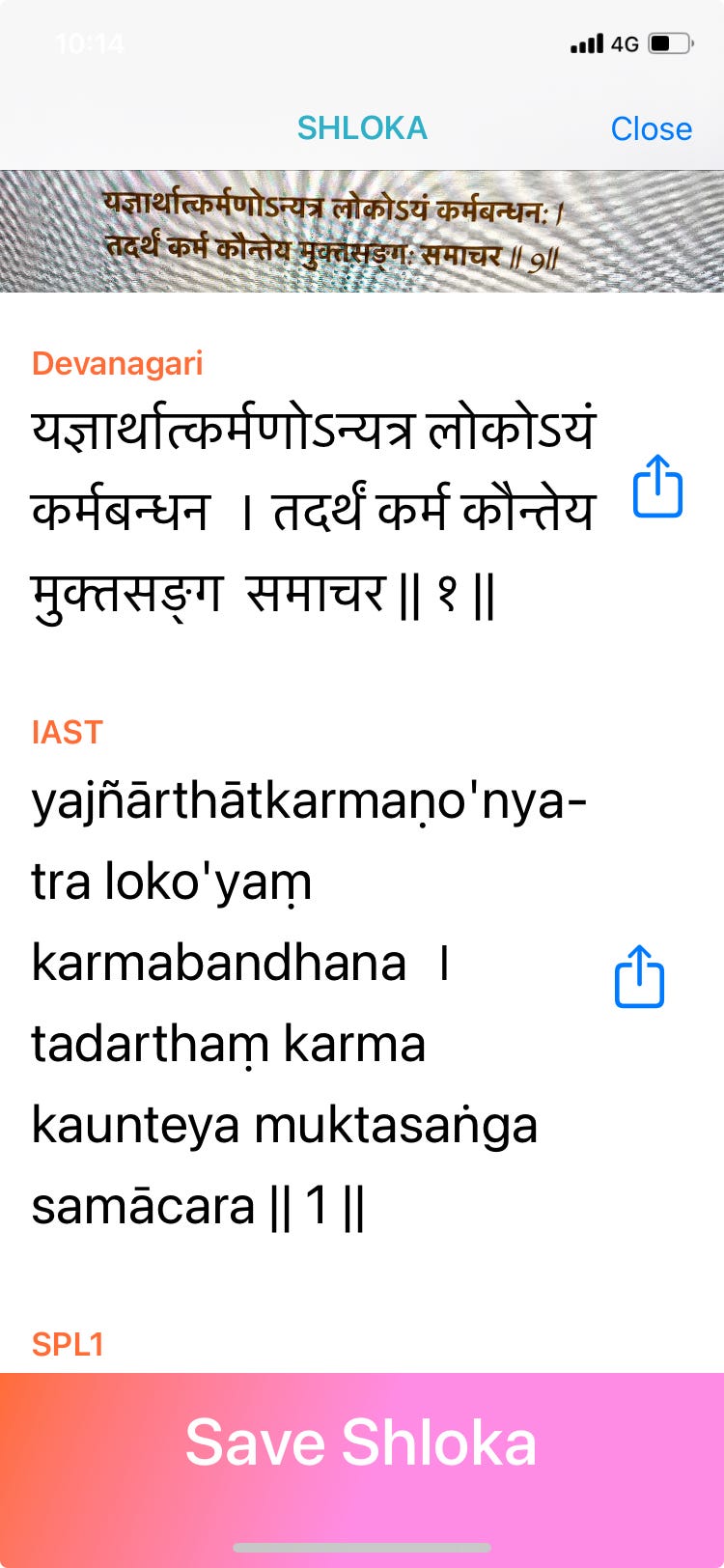
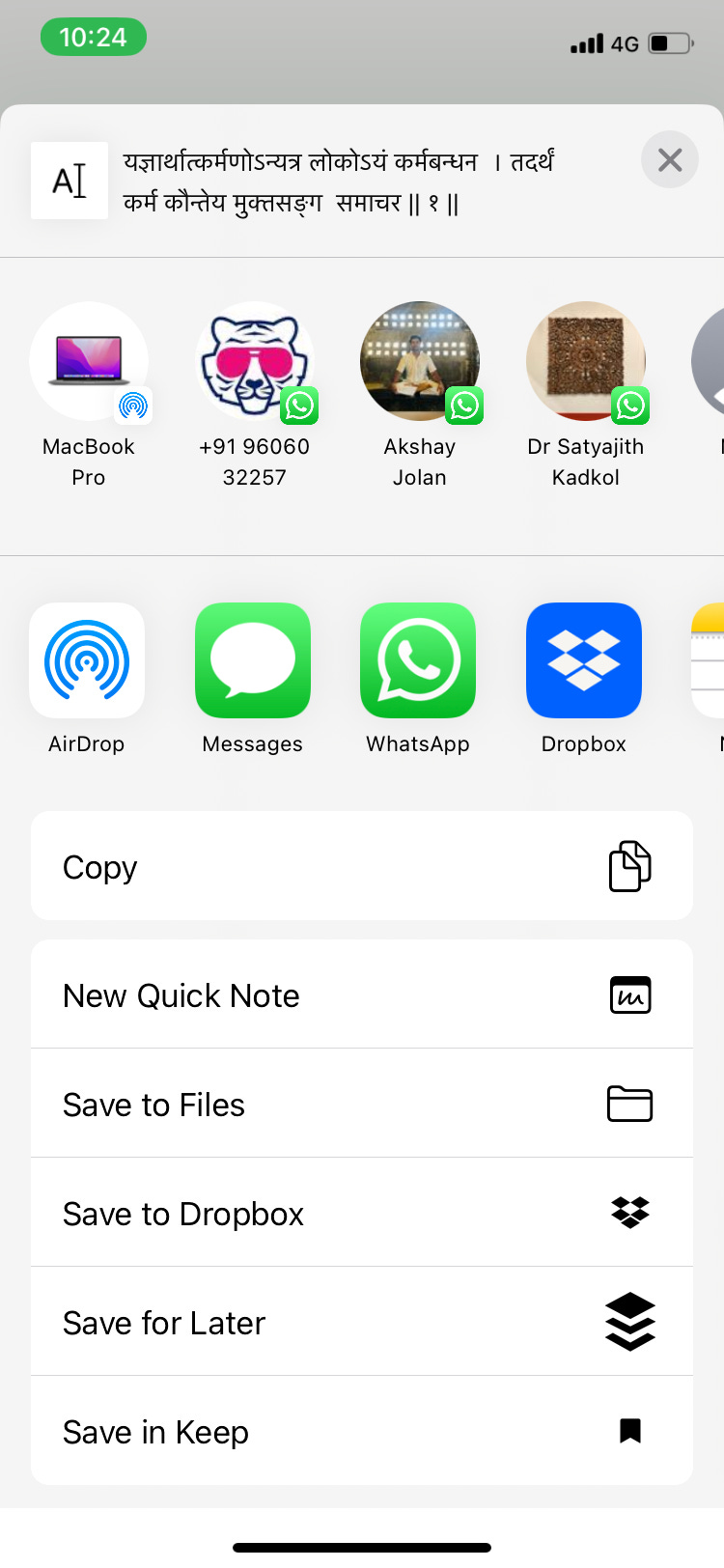
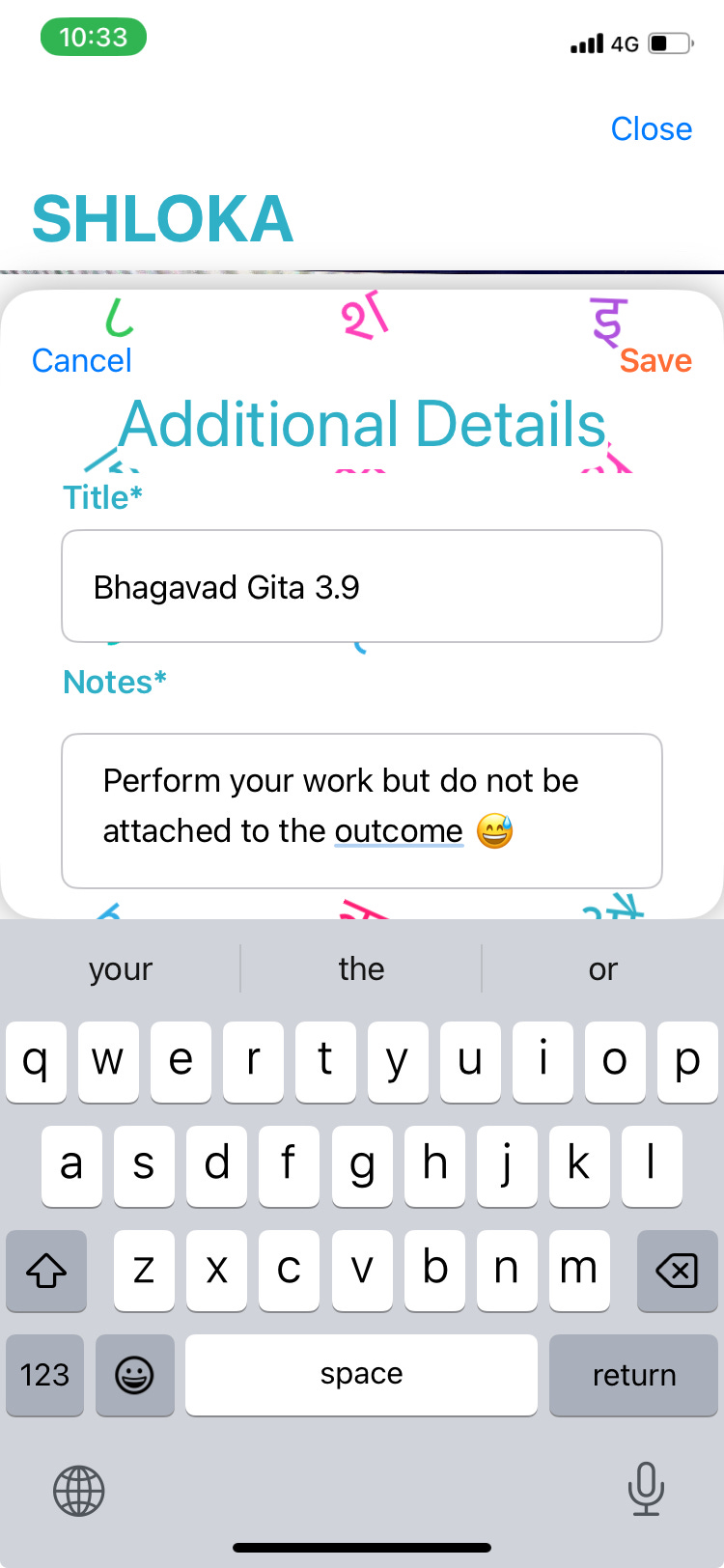
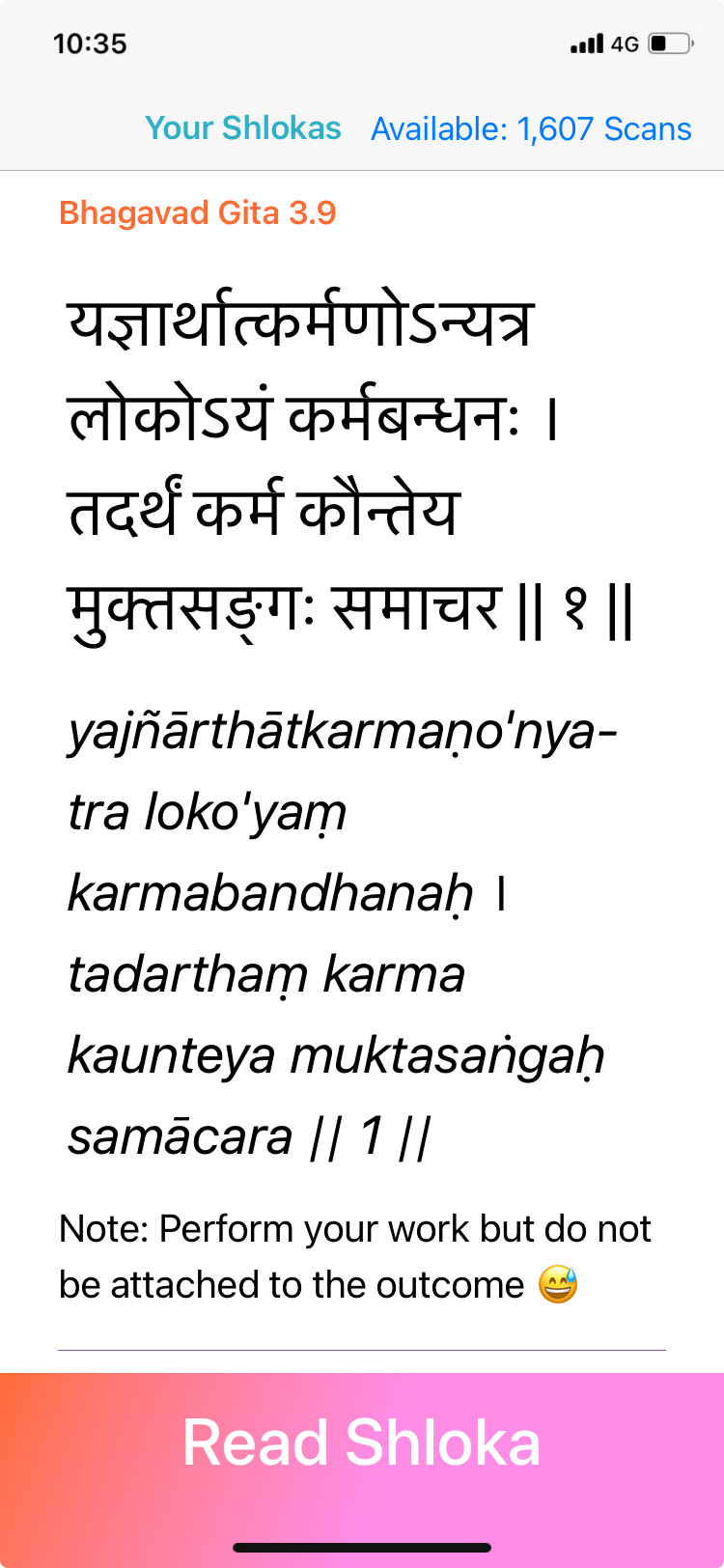

Introducing ShlokaReader: Transliterate and Save Sanskrit Shlokas