Type Devanagari: An IAST-based Sanskrit Keyboard for iPhone / iPad
Effortlessly type in Devanagari or IAST on iPhone/ iPad using your familiar English keyboard with easy IAST-inspired notation. No need to learn a new layout to type in Sanskrit.
One of the things I’ve wanted since I started learning Sanskrit was to type it on my iPhone / iPad. Apple does have a standard Sanskrit keyboard, but it is very difficult to use. No matter how hard I’ve tried to train on it, I type sooooo slowly with it, trying to find each character, that I’ve stopped even trying. I’d rather get to my computer and use Sanskrit Writer.
So this is why I’m soooooo excited to have finally made exactly the keyboard I wanted for iPhone / iPad. Meet Type Devanagari! It’s a keyboard that uses the standard English keyboard with a few extra keys to let you type in IAST-inspired notation.
For example “आ”, which is “ā” in IAST, is typed as “-a”. The dash from the top of the of the a is just typed first. Similarly, “ण”, which is “ṇ” in IAST, is typed as “n.” - the . at the bottom is typed second. The app includes both Sanskrit and IAST keyboard options! Now it’s very easy to use an online dictionary like Kosha.Sanskrit.today from mobile.
Here is what the keyboard looks like:
Here is the full keyboard mapping from the app:
Happy Typing!





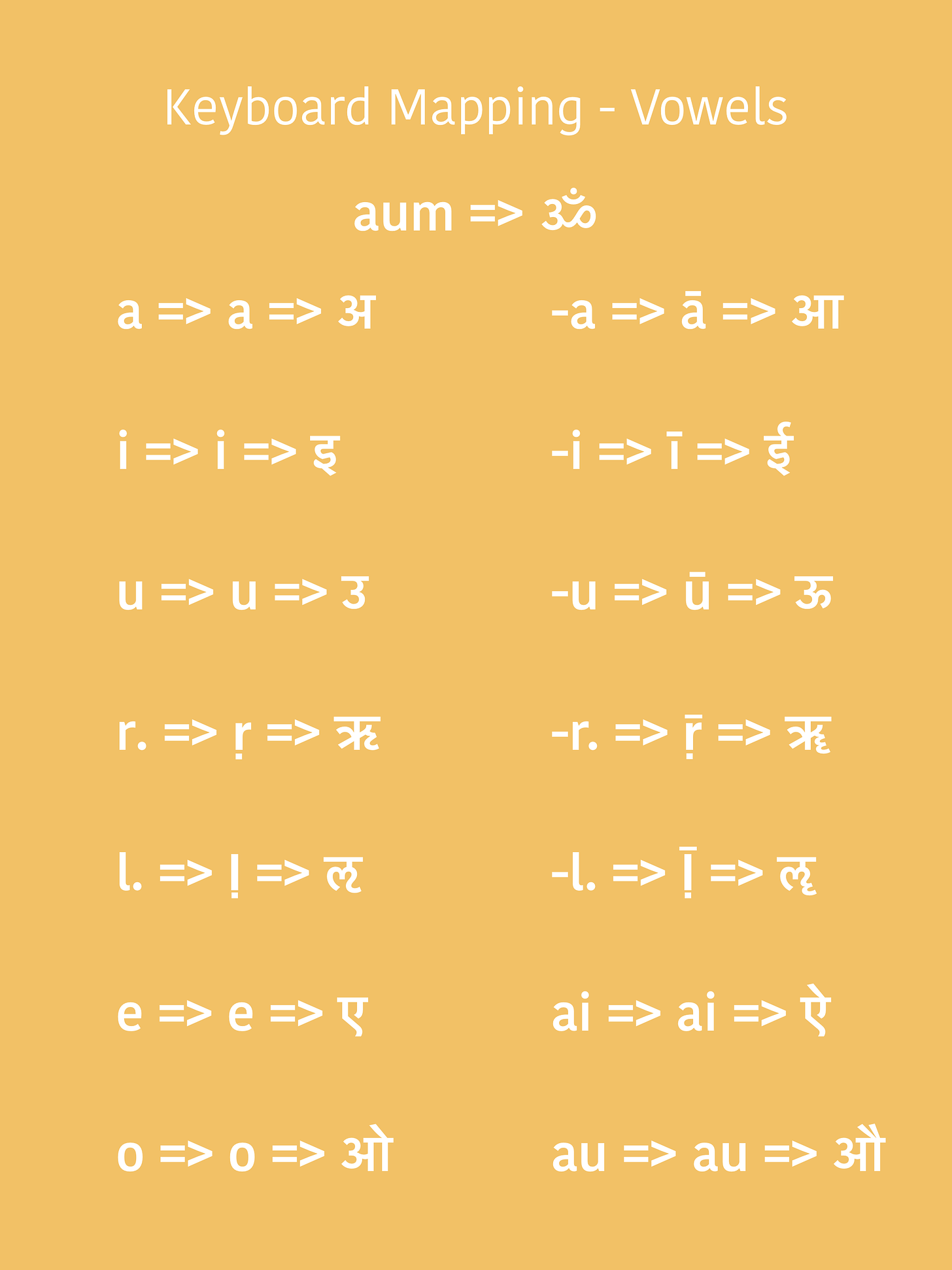
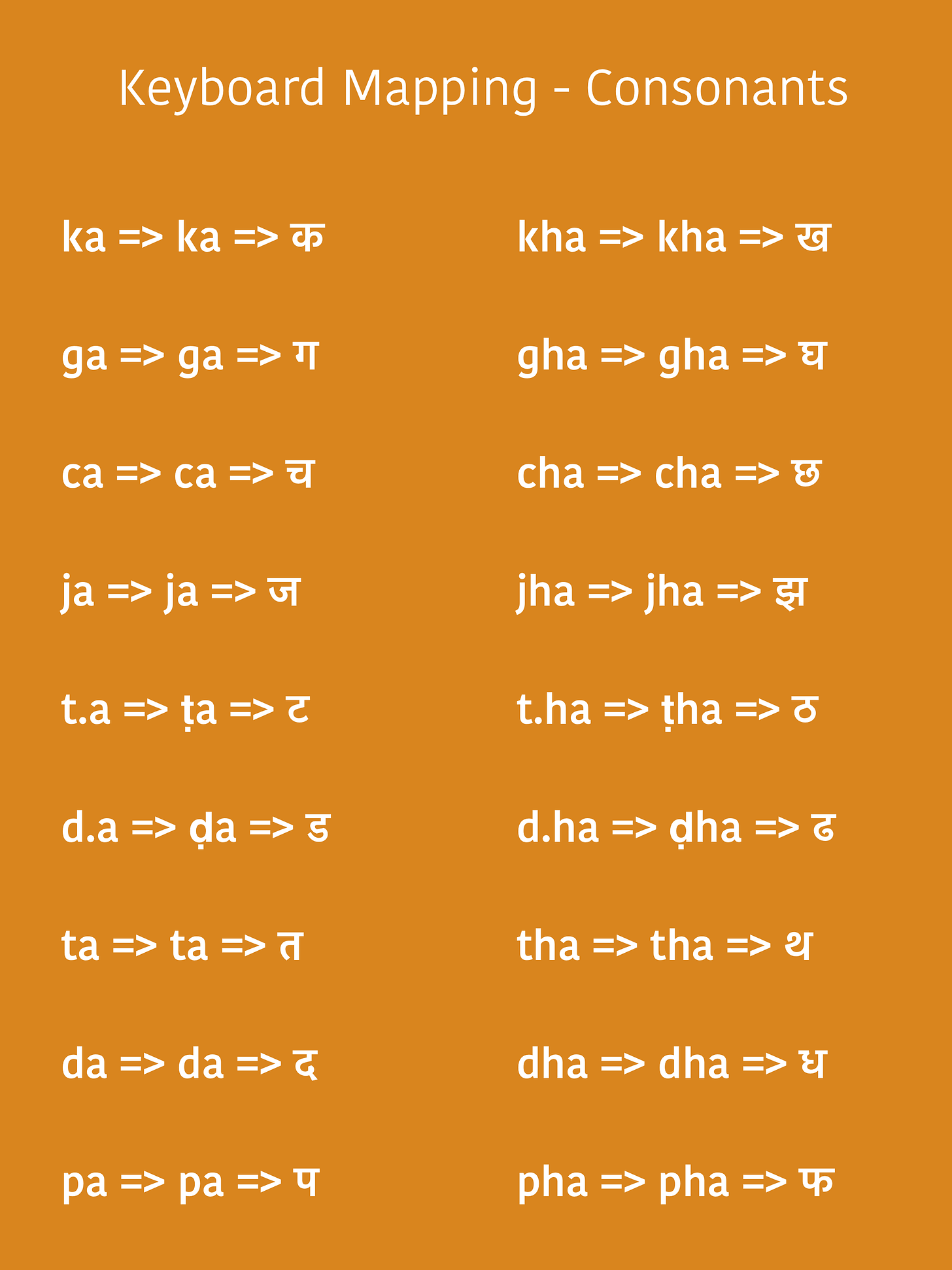
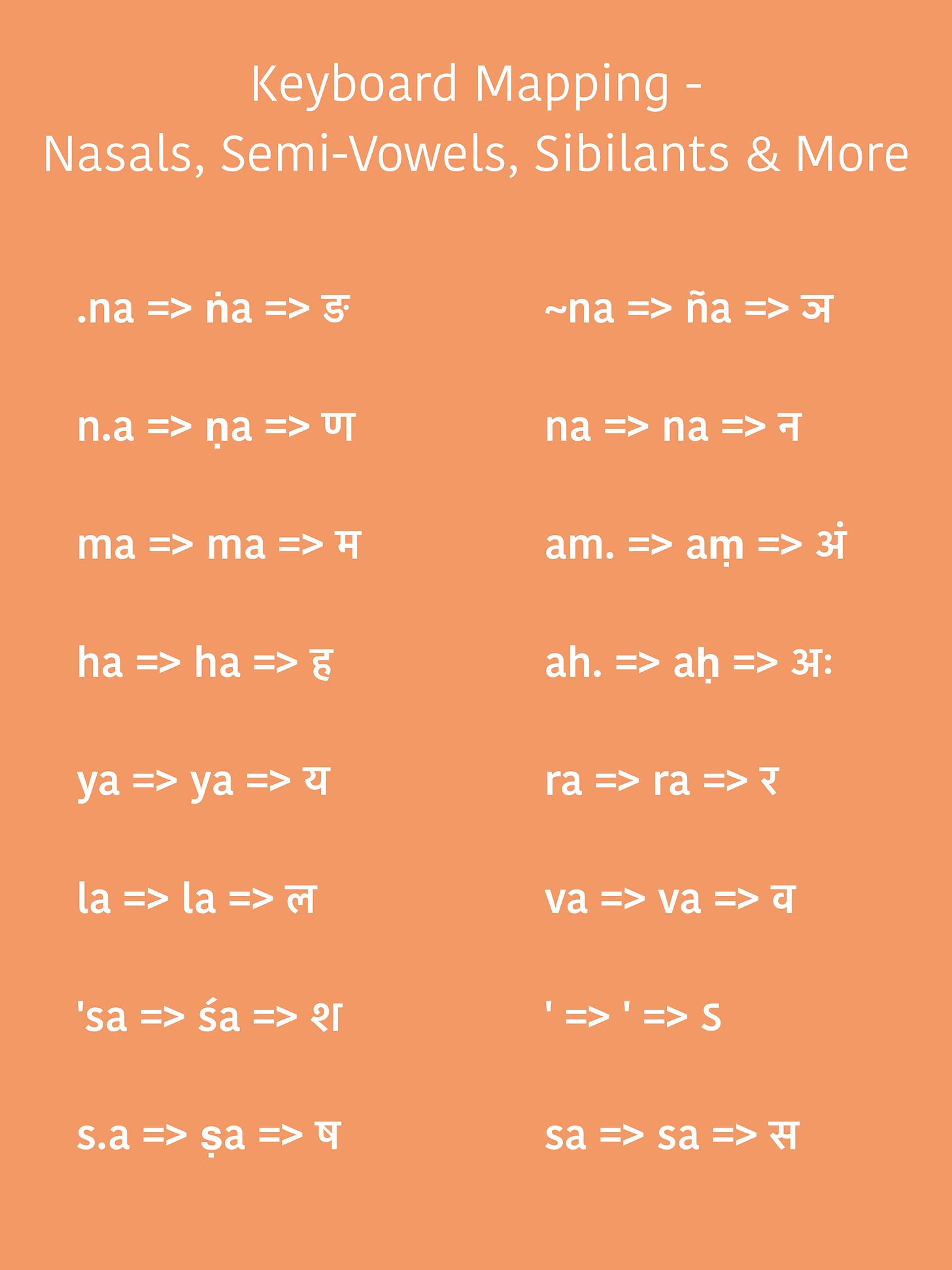
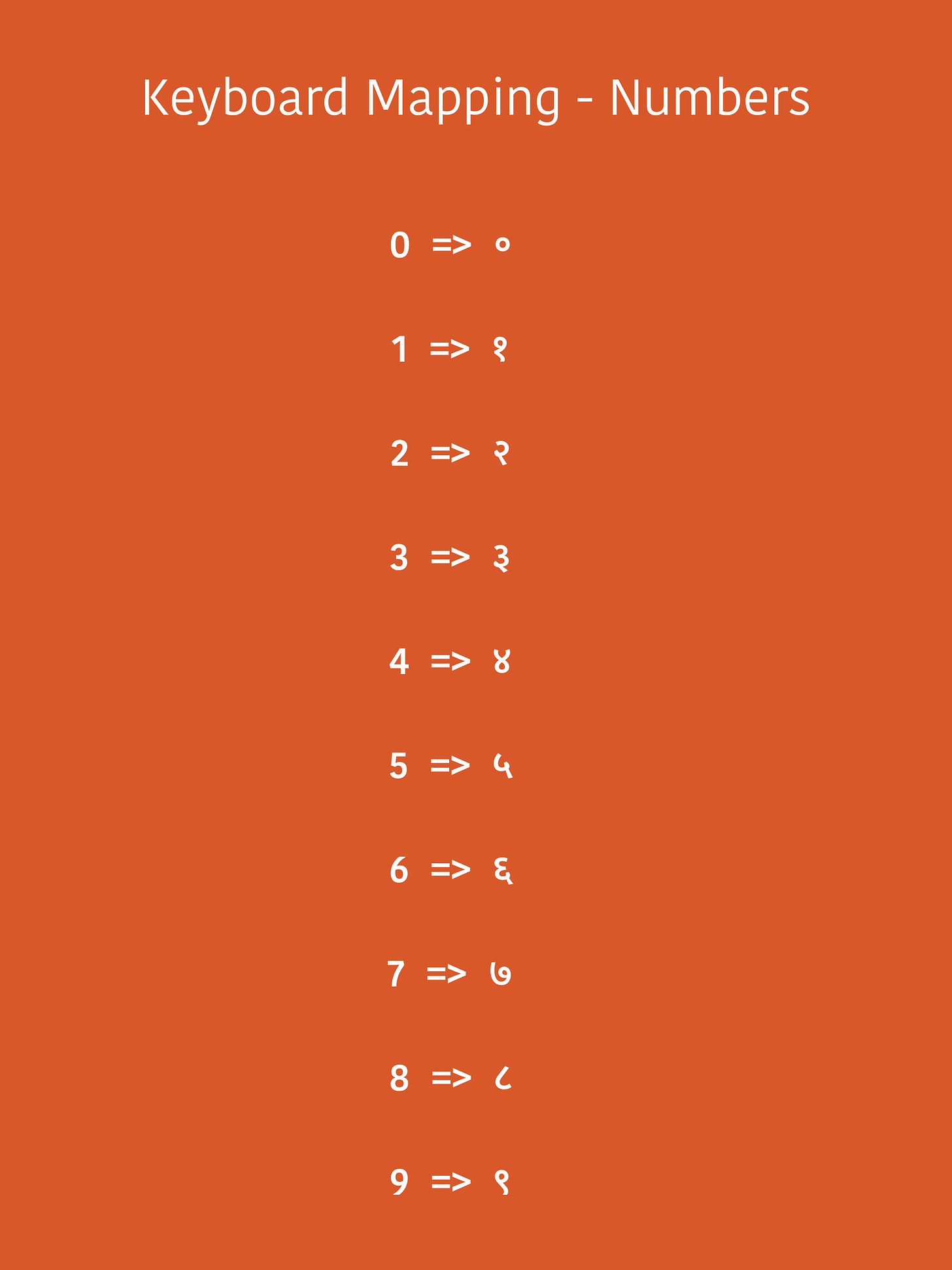
When switching to Type Devanagari in the middle of typing a word with another keyboard layout, Type Devanagari does not type anything but the user is switched back to the previous keyboarḍ
Thank you so much for your reply.
My Q is, 'm' followed by '.' results in 'ṃ'. I want to know how to get '.' on top of 'm' when typing in IAST not Devanagri.
Thank you and look forward to hearing from you